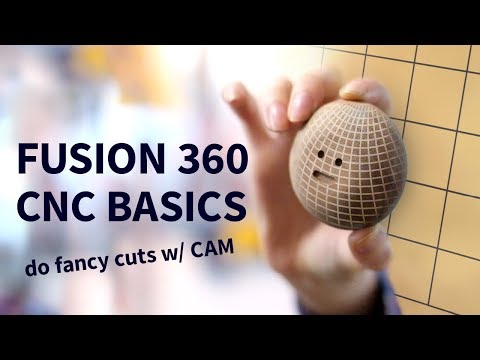Fusion 360 CAM tutorial for CNC beginners | How to Video
In today’s video today we cover how to cut more complex shapes on your CNC using fusion 360. Thanks Inventables for sponsoring this video. You can do cool stuff like curves, slopes, and complex layers, even if you’re a beginner! 👇 helpful links and time-stamps below! 👇
(affiliate links)
■ Download Kevin - http://a360.co/2CE9Gwv
■ Download Carvey model for Fusion: https://goo.gl/Jg97iY
■ Written tutorial - https://goo.gl/wJhyxt
■ Easel - https://goo.gl/o5GaTo
■ Easel post processor - https://goo.gl/C9zF7F
■ Carvey https://goo.gl/Vh5mSt
■ X-Carve https://goo.gl/dBvSAL
■ Fusion 360 http://autodesk.com/fusion360
PATREON + AFTER SHOW https://www.patreon.com/evanandkatelyn
INSTAGRAM http://instagram.com/evanandkatelyn @evanandkatelyn
MERCH + SHOP http://etsy.com/shop/evanandkatelyn
TIMESTAMPS
0:37 Types of cuts
1:08 Process overview
2:00 CAM
2:29 CAM - setup
2:41 CAM - setup - stock tab (material)
3:14 CAM - setup - setup tab (orientation and zero)
4:07 CAM - tools
4:11 CAM - tools - cloud libraries
4:21 CAM - tools - add new tool
4:38 CAM - tools - speeds and feeds
5:21 CAM - toolpaths
5:39 CAM - toolpaths - passes we use
6:28 CAM - toolpaths - customize toolpath
6:36 CAM - toolpaths - customize toolpath - tool tab
6:43 CAM - toolpaths - customize toolpath - geometry tab
7:35 CAM - toolpaths - customize toolpath - heights tab
7:42 CAM - toolpaths - customize toolpath - passes tab
8:31 CAM - toolpaths - customize toolpath - linking tab
8:51 G-code
9:42 Machine Controller
9:58 Carve!
For more detailed Fusion 360 tutorials check out:
NYC CNC - https://www.youtube.com/user/saunixcomp
Lars Christensen - https://www.youtube.com/user/cadcamstuff
TOOLS / MATERIALS (affiliate)
■ Natchez Solution wood oil http://amzn.to/2uDQ3zM
■ Jig saw http://amzn.to/2qi9Kve
■ Random orbit sander http://amzn.to/2nlhYQL
■ Shop vac http://amzn.to/2pPPgcO
■ Wall dust collector http://amzn.to/2oQA92P
■ 4 in hose http://amzn.to/2qqdJTp
■ 4 in hose clamp http://amzn.to/2qlhbBu
■ Ceiling mount filtration http://amzn.to/2oQp1TO
FILMING GEAR (affiliate)
■ Fujifilm X-T10 http://amzn.to/2pblgac (main camera)
■ 35 mm F 1.4 lens http://amzn.to/2whwP0N (makes things look fancy)
■ Panasonic DMC-FZ300 http://amzn.to/2ojCx1O (vlog and zoom camera)
■ Microphonehttp://amzn.to/2hy0eQS
■ Main tripod http://amzn.to/2whGqED
■ Pan head for tripod http://amzn.to/2fhX3wh
■ Joby GorillaPod tripod http://amzn.to/2qqdXZR
■ Ballhead for tripod http://amzn.to/2psfeQI
■ Gearbest gimble https://goo.gl/d8uVbL
■ Lighting kit http://amzn.to/2vs5sDB
STAY UP TO DATE
■ Instagram http://instagram.com/evanandkatelyn @evanandkatelyn
■ Twitter https://twitter.com/EvanAndKatelyn
■ Pinterest https://www.pinterest.com/evanandkatelyn/
■ Blog http://evanandkatelyn.com
■ Etsy http://etsy.com/shop/evanandkatelyn
MUSIC
Flix and Chill by Joakim Karud
THANK YOU TOP PATREON SUPPORTERS!
■ Katelyn’s Mom
■ Brandon’s Bees https://goo.gl/XP93pp
■ Bruce A. Ulrich https://goo.gl/wqixxp
■ Kit Low
■ Infinite Craftsman https://goo.gl/hsj5S6
■ Zach and Jazz https://goo.gl/bmqvxi
■ Corey Ward
■ Figments Made https://goo.gl/Yj28sV
■ Brooke Boen
■ Matt Baker
■ Jason Kaczmarsky
■ Cameron Dorsey
■ Allen Canterbury
■ Making LoCo https://goo.gl/npBnHX
■ Sage Hansen https://goo.gl/2awcZSß
■ Small Fry Creations .https://goo.gl/RfzhSA
■ George Partin
■ Sam Atkins
■ Thistledoo
■ Joel Telling https://goo.gl/hQ9u1H
■ Hubbard’s Handmade.https://goo.gl/jajSfr
■ Will Burke https://goo.gl/ySQnNi
■ Richard Johnson
■ Jim Greene
■ ManCrafting https://goo.gl/Lp9AmU
■ Calli Blanchette
■ TexWoodBuilds https://goo.gl/eZ9Y6Z
■ Javier Unzueta https://goo.gl/QnjrUQ
■ Miter Mike’s Woodshop https://goo.gl/fj44vi
■ Jon Schwartz
■ Chris Hayes
■ Scooter’s Workbench https://goo.gl/sP7b9W
■ David Bellhorn
■ Ryan Erskine
■ SeaBass
■ Timothy Van Colen
■ John Made It https://goo.gl/LUVYzW
■ Jonny Builds https://goo.gl/krsj86
■ Kyle Hord
■ Josh Luther https://goo.gl/6nbcAU
■ Evan’s parents
■ Nick Biederman
■ Chuck Burgmuller
■ Pamela Toh
There are 3 different types of carving a CNC can do: outlines and flat surfaces are the most comment, but you can also get complex 3D shapes like curves, slopes, and very detailed layers. With Fusion 360, you can do the complex shapes, and we’ll walk you through how to do that today.
We’ll start with an overview. Generally speaking, the steps to doing this are: 1) CAD, 2) CAM (comprised of details for your setup, tool, and tool path), 3) G-Code, 4) Machine Controller, 5) CNC.
We’ll skip over CAD because that’s a whole tutorial on its own, and we’ll jump straight into CAM. CAM is basically showing the CNC how to carve your model out of your stock material. But Fusion 360 can’t read your mind, so you have to input all this information. Open your model in Fusion and click on the CAM tab. You’ll start by creating a new setup. This is where you’ll define 1) what the raw material is, 2) how your model is oriented, and 3) what you want to end up with.
About the Site 🌐
This site provides links to random videos hosted at YouTube, with the emphasis on random. 🎥
Origins of the Idea 🌱
The original idea for this site stemmed from the need to benchmark the popularity of a video against the general population of YouTube videos. 🧠
Challenges Faced 🤔
Obtaining a large sample of videos was crucial for accurate ranking, but YouTube lacks a direct method to gather random video IDs.
Even searching for random strings on YouTube doesn't yield truly random results, complicating the process further. 🔍
Creating Truly Random Links 🛠️
The YouTube API offers additional functions enabling the discovery of more random videos. Through inventive techniques and a touch of space-time manipulation, we've achieved a process yielding nearly 100% random links to YouTube videos.
About YouTube 📺
YouTube, an American video-sharing website based in San Bruno, California, offers a diverse range of user-generated and corporate media content. 🌟
Content and Users 🎵
Users can upload, view, rate, share, and comment on videos, with content spanning video clips, music videos, live streams, and more.
While most content is uploaded by individuals, media corporations like CBS and the BBC also contribute. Unregistered users can watch videos, while registered users enjoy additional privileges such as uploading unlimited videos and adding comments.
Monetization and Impact 🤑
YouTube and creators earn revenue through Google AdSense, with most videos free to view. Premium channels and subscription services like YouTube Music and YouTube Premium offer ad-free streaming.
As of February 2017, over 400 hours of content were uploaded to YouTube every minute, with the site ranking as the second-most popular globally. By May 2019, this figure exceeded 500 hours per minute. 📈
List of ours generators⚡
Random YouTube Videos Generator
Random Film and Animation Video Generator
Random Autos and Vehicles Video Generator
Random Pets and Animals Video Generator
Random Travel and Events Video Generator
Random People and Blogs Video Generator
Random Entertainment Video Generator
Random News and Politics Video Generator
Random Howto and Style Video Generator
Random Education Video Generator