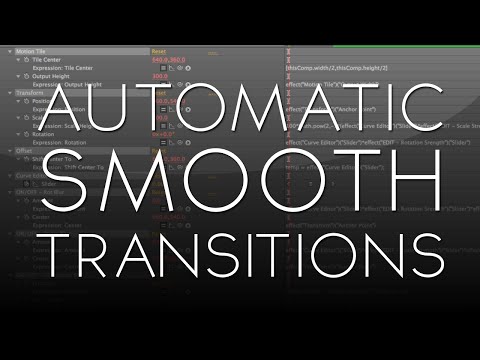After Effects Tutorial: Automatic Smooth Transitions (CS6+) Video
Please consider supporting me by pausing your adblock and refreshing the page to watch this video. 100% of my revenue will go towards paying off my student loans. Thank you.
WASSUP GUYS, BAKER HERE! Today I have a really cool tutorial on how to use my plugin/preset and create really nice smooth transitions.
Anyways, be sure to LIKE and FAV this tutorial and if you have any questions, feel free to comment or hit me up on facebook or twitter.
BakerEasyTransitionV2 Preset:
https://www.youtube.com/watch?v=ofW3ycjb5B4
Download the BakerEasyTransitionV1 preset here (CS6 and newer):
https://sellfy.com/p/aQOn/
Download the BakerEasyTransitionV1 preset here (CS4 and newer):
https://sellfy.com/p/Fwng/
Submit tutorial ideas here:
http://bit.ly/18KNiIo
Facebook:
http://www.facebook.com/BakersTuts
Twitter:
http://www.twitter.com/BakersTuts
FAQ AND TROUBLESHOOTING:
1) Will this work on AE CC?
It says CS6 and up in the title. Yes. There's also a CS4 and up version too if you need it.
2) Will this work in Premiere?
No. This is an After Effects preset. You would have to use dynamic link if you want to use premiere.
3) Will this work in Final Cut Pro?
What are you doing on my channel...
4) When I drag it into AE, it says cannot import file, filetype not supported?
I even showed you in the video how to install it. Dont drag it into AE. Copy and paste it into a folder. I even have a completely separate tutorial on install and creating presets.
5) When I drag it onto an adjustment layer, it says internal verification failure, child not found in parent?
It means the expressions are broken because you dont have RSMB (which is an optional third party plugin). Just remove it from the effects panel and use the built in blurs that I provided to you. You can check the expressions and re-enable the "equal sign button" for anything that is still broken.
6) When I drag it onto an adjustment layer, it says 1 reference to a missing effect (RSMB)?
See above.
7) Theres a black outline when it zooms out.
That's cuz theres a black outline on your original footage. Precomp that clip (leave all attributes) and go inside. Scale that layer to 101%, go back out. Boom.
8) There's weird mirroring when it zooms out?
That's because theres a motion tile effect. You can turn it off by setting the output tiling to 100.
9) The mirroring is gone but now theres black everywhere.
Well yea, thats why I put the motion tile there in the first place. You cant have the clip zoomed out without mirroring or black areas without losing pixels. So, set the motion tile output back to normal. Either: reduce the scale strength so you're not zooming out so much (like 25-50), or squeeze the keyframes closer together so its faster and you wont notice it, or increase the motion blur.
10) I dont have paypal?
Anyone can make a paypal for free.
11) I cant see my keyframes?
Push "u". If you didnt know that, you're probably too inexperienced with AE to be using this preset.
12) How do you make the transition faster/slower?
Move the end keyframes closer in or further out. Also check out the graph editor and play with the handles. I show it in the tutorial.
14) When I render, it crashes saying invalid buffer size?
You're motion tile output is too high. It says right there in the error that its trying to render a frame size of like 25,000 by 25,000. Thats over a half a billion pixels. Change the motion title output from 300 to like 200. Or use footage with smaller dimensions (720p vs 4k).
16) You're preset doesnt show up in the effects panel when I search it?
Did you restart AE? Did you copy and paste it in the correct folder? You sure? It's the user presets folder... If you cant find it, place any effect on an adjustment layer and go to animation - save animation preset. Look where it takes you to. That's the folder you use. I even have a completely separate tutorial on creating and installing presets.
17) Something something effect does not have the name "Slider"?
99.9% likely that you're AE is in another language. "Slider" is an english word. Either: translate the expressions to german, spanish, etc, or just leave it and change your AE system language to English.
18) My thing doesn't zoom into the center.
Check the anchor point of the preset (Either motion tile or transform, I forgot which one). It's likely that it says 960,540, which is the center for a 1080p comp, but you have a 720p comp. Just move it to 640,360.
19) Apparently Adobe did something weird with their AE CC update (released around mid April?). Whatever they did, it makes my preset flip upsidedown and doesn't scale, rotate, slide correctly. I do not have AE CC, but multiple people have told me that there are two fixes: either click the "collapse transformations" button for the adjustment layer, or go to "project settings" and disable gpu rendering. Also, if you're not sliding, try turning off the "offset" effect.
About the Site 🌐
This site provides links to random videos hosted at YouTube, with the emphasis on random. 🎥
Origins of the Idea 🌱
The original idea for this site stemmed from the need to benchmark the popularity of a video against the general population of YouTube videos. 🧠
Challenges Faced 🤔
Obtaining a large sample of videos was crucial for accurate ranking, but YouTube lacks a direct method to gather random video IDs.
Even searching for random strings on YouTube doesn't yield truly random results, complicating the process further. 🔍
Creating Truly Random Links 🛠️
The YouTube API offers additional functions enabling the discovery of more random videos. Through inventive techniques and a touch of space-time manipulation, we've achieved a process yielding nearly 100% random links to YouTube videos.
About YouTube 📺
YouTube, an American video-sharing website based in San Bruno, California, offers a diverse range of user-generated and corporate media content. 🌟
Content and Users 🎵
Users can upload, view, rate, share, and comment on videos, with content spanning video clips, music videos, live streams, and more.
While most content is uploaded by individuals, media corporations like CBS and the BBC also contribute. Unregistered users can watch videos, while registered users enjoy additional privileges such as uploading unlimited videos and adding comments.
Monetization and Impact 🤑
YouTube and creators earn revenue through Google AdSense, with most videos free to view. Premium channels and subscription services like YouTube Music and YouTube Premium offer ad-free streaming.
As of February 2017, over 400 hours of content were uploaded to YouTube every minute, with the site ranking as the second-most popular globally. By May 2019, this figure exceeded 500 hours per minute. 📈
List of ours generators⚡
Random YouTube Videos Generator
Random Film and Animation Video Generator
Random Autos and Vehicles Video Generator
Random Pets and Animals Video Generator
Random Travel and Events Video Generator
Random People and Blogs Video Generator
Random Entertainment Video Generator
Random News and Politics Video Generator
Random Howto and Style Video Generator
Random Education Video Generator